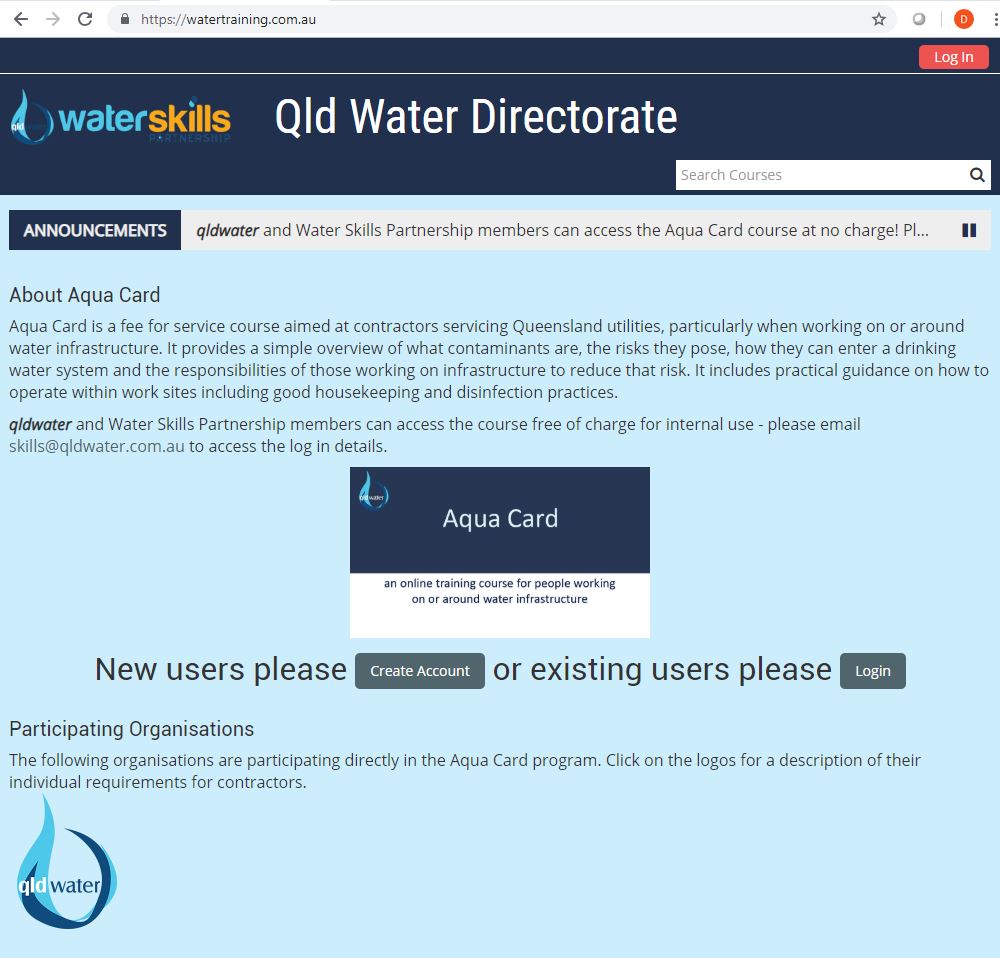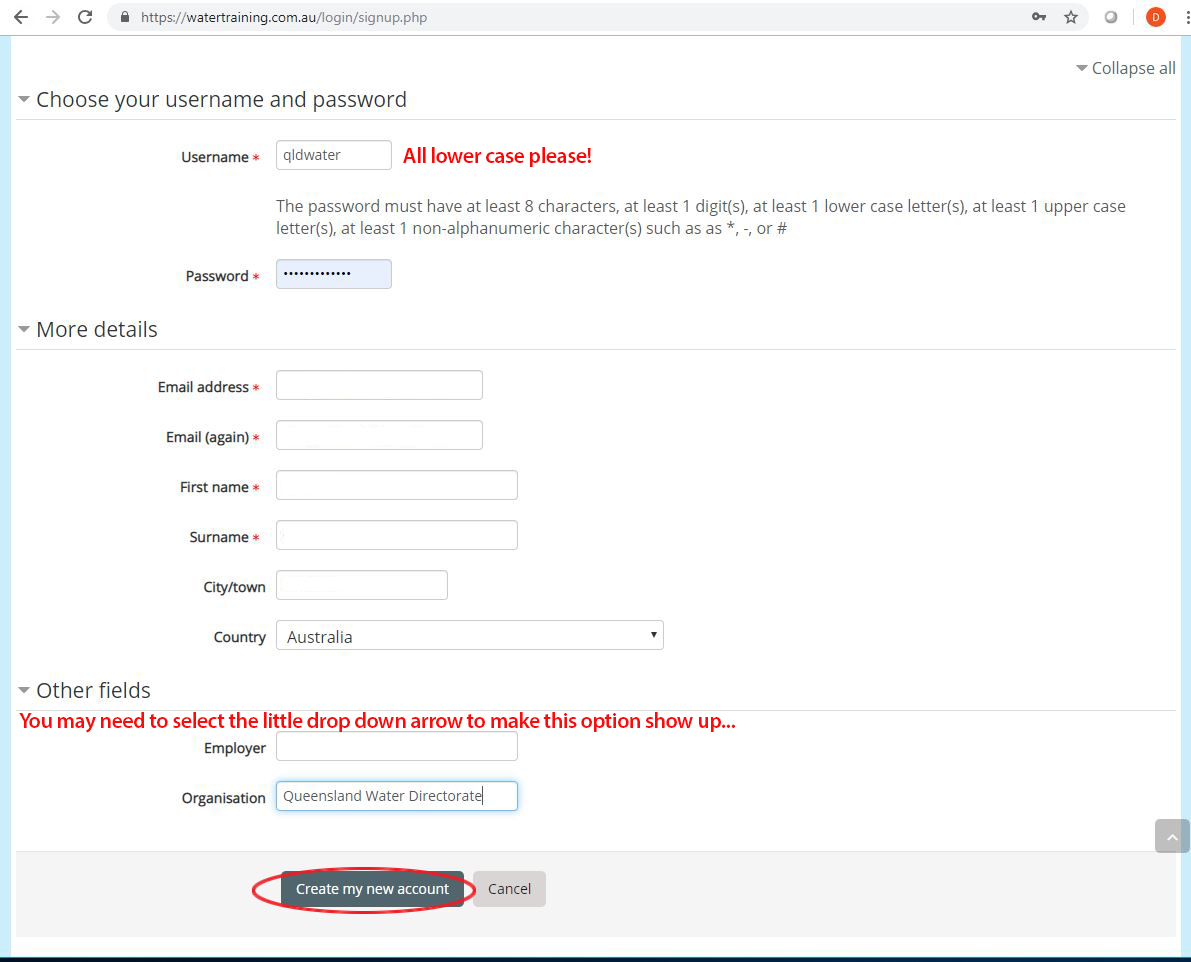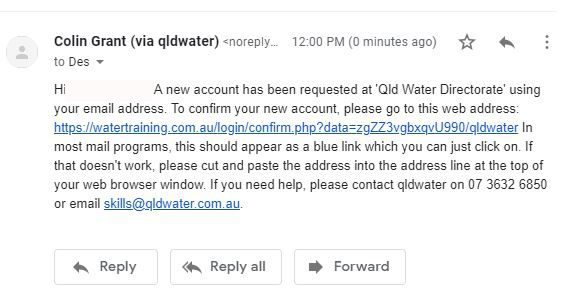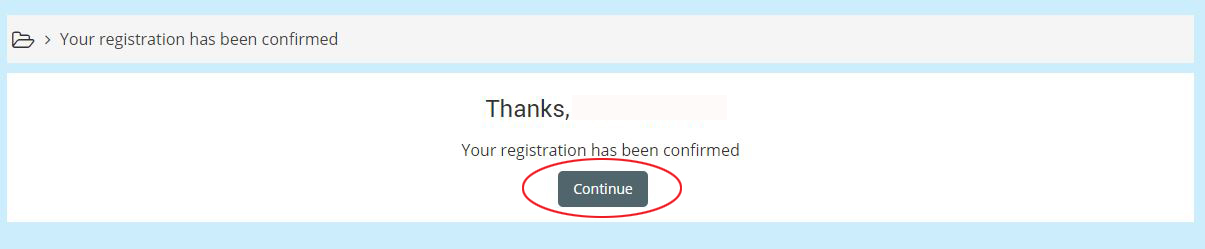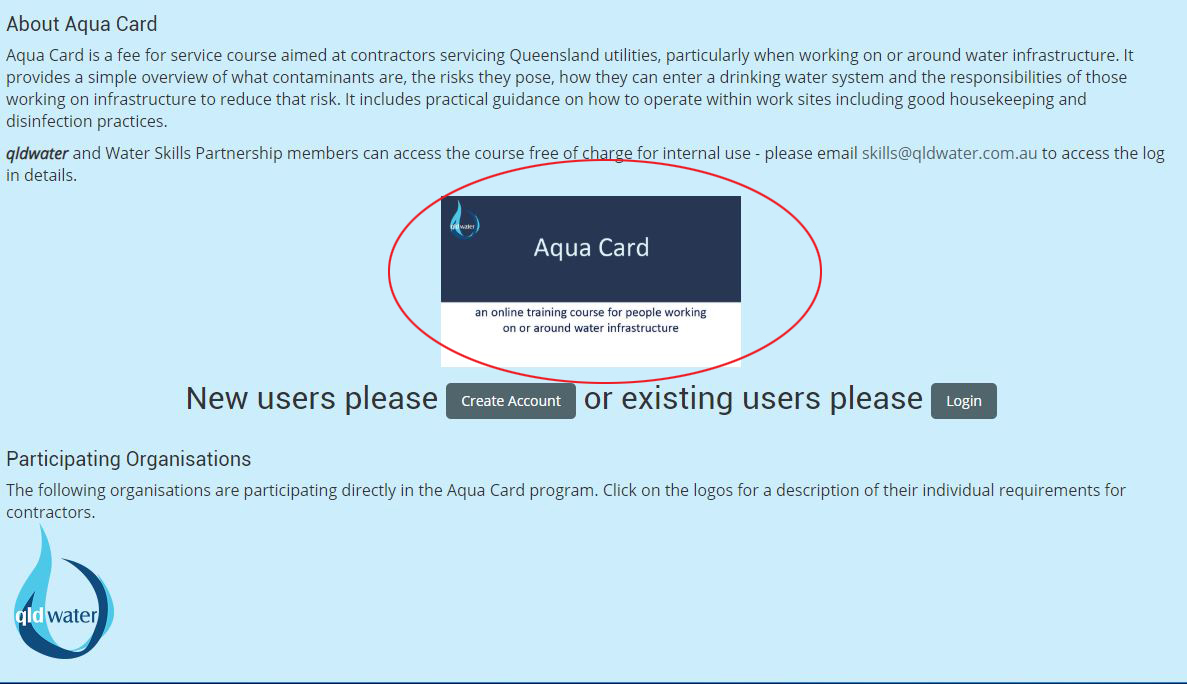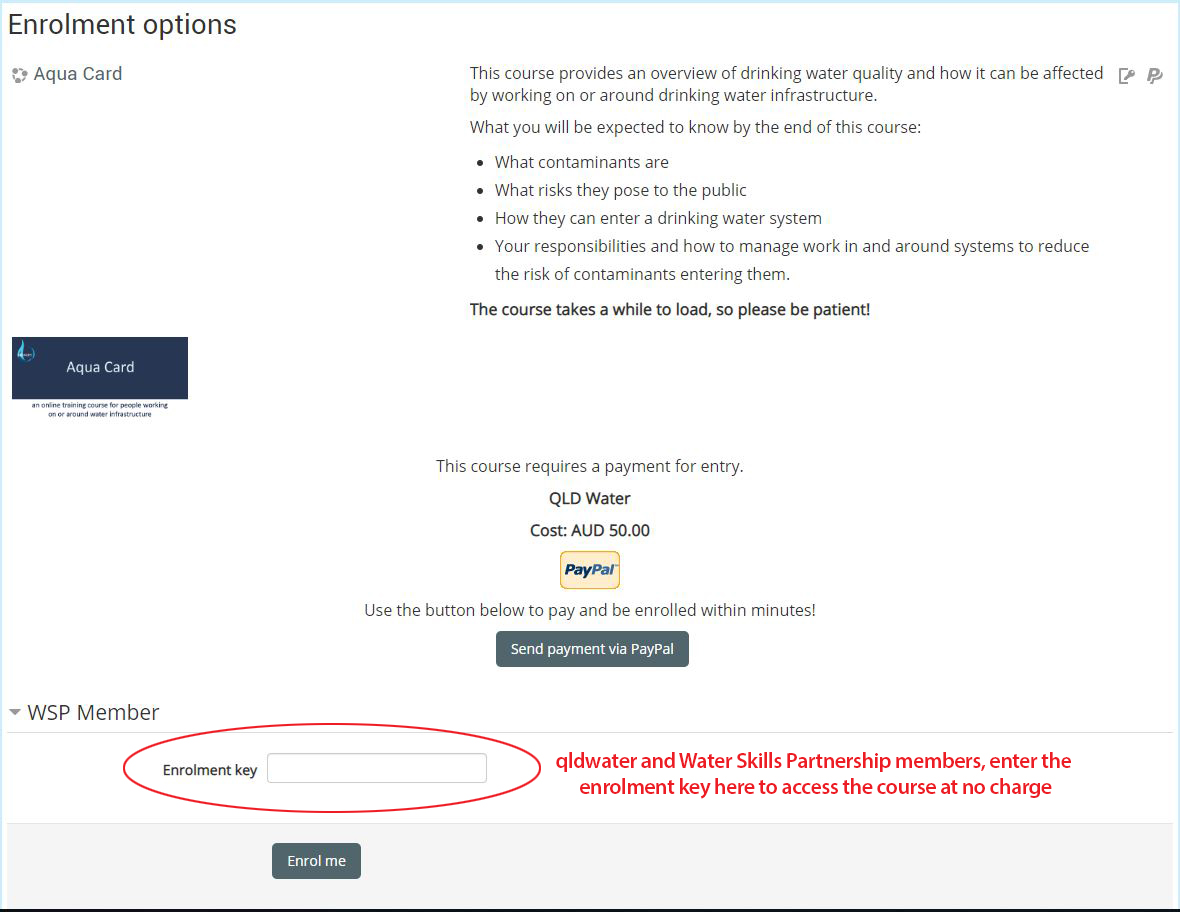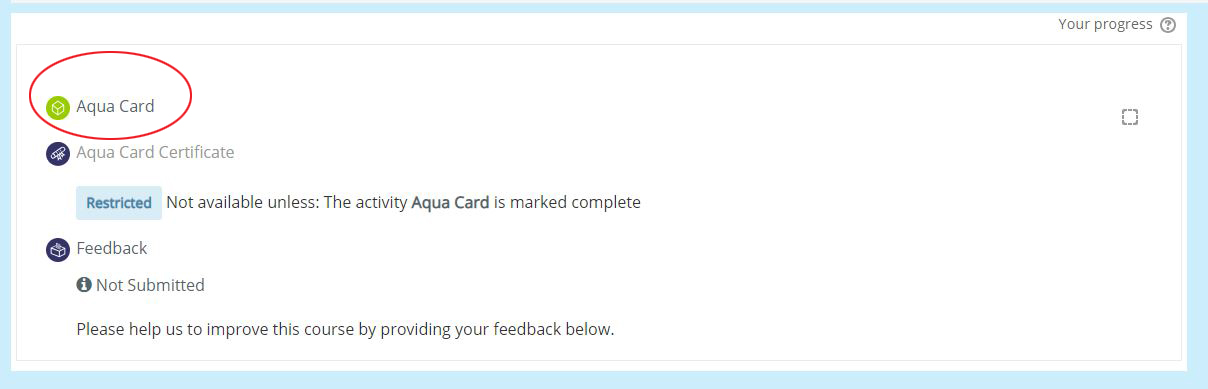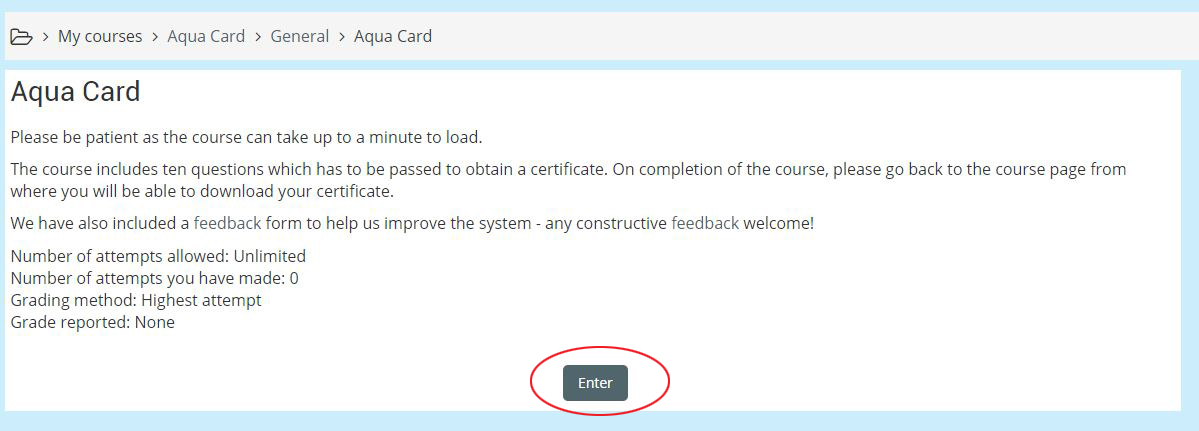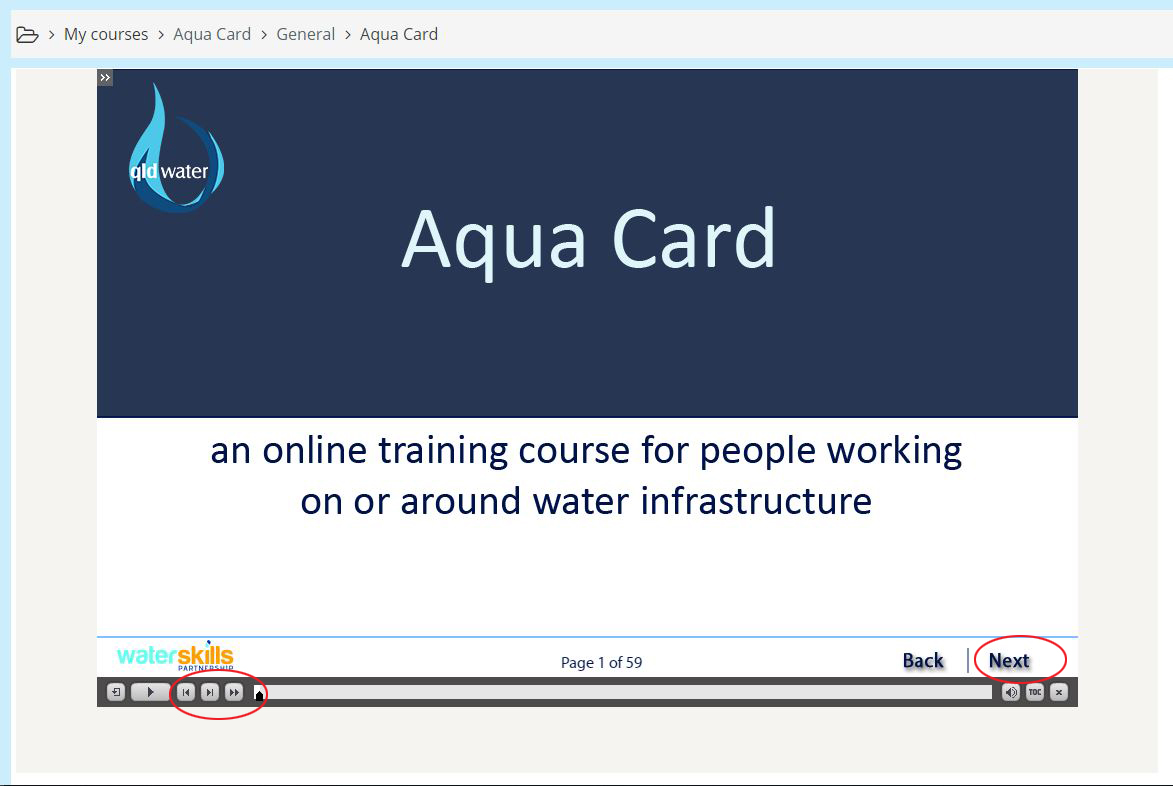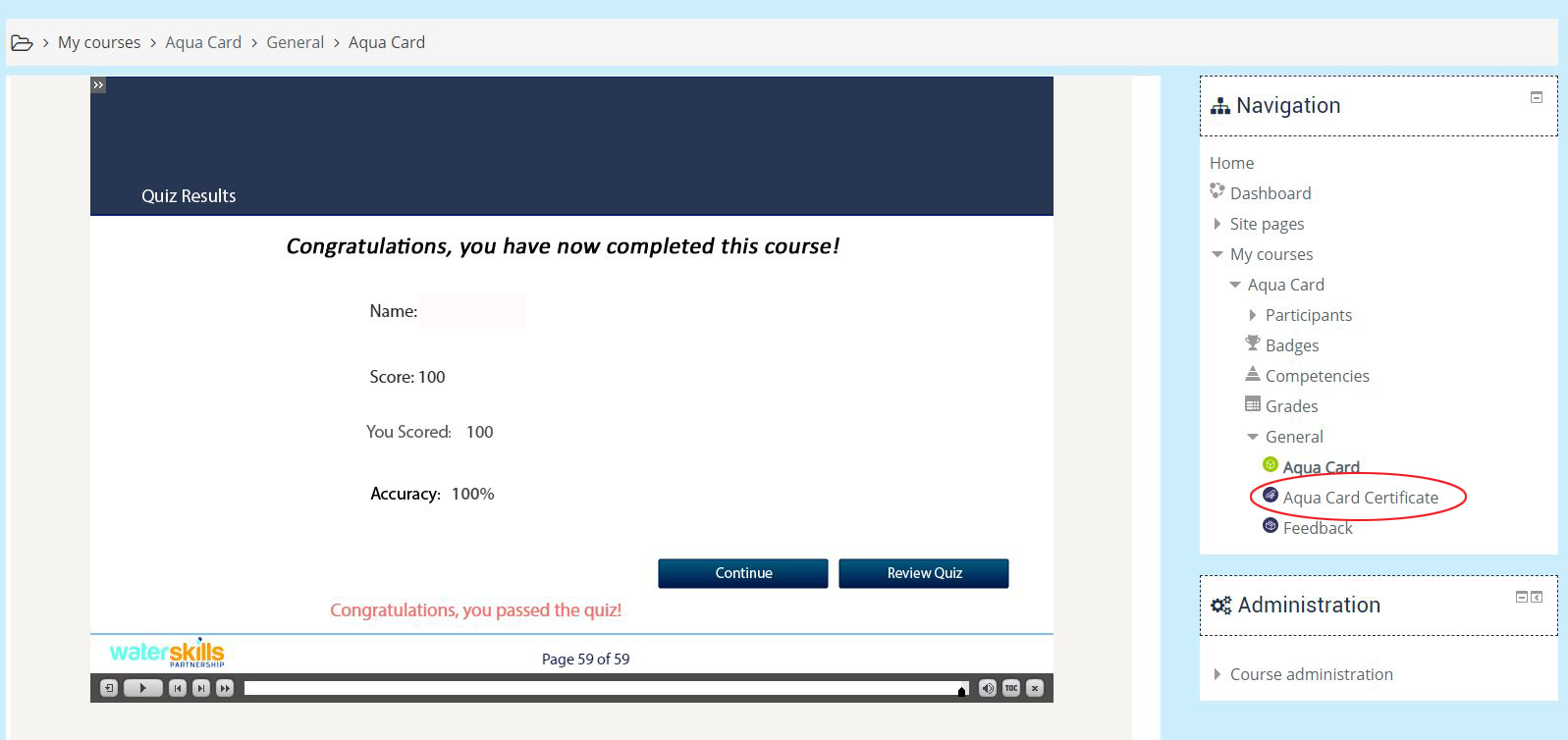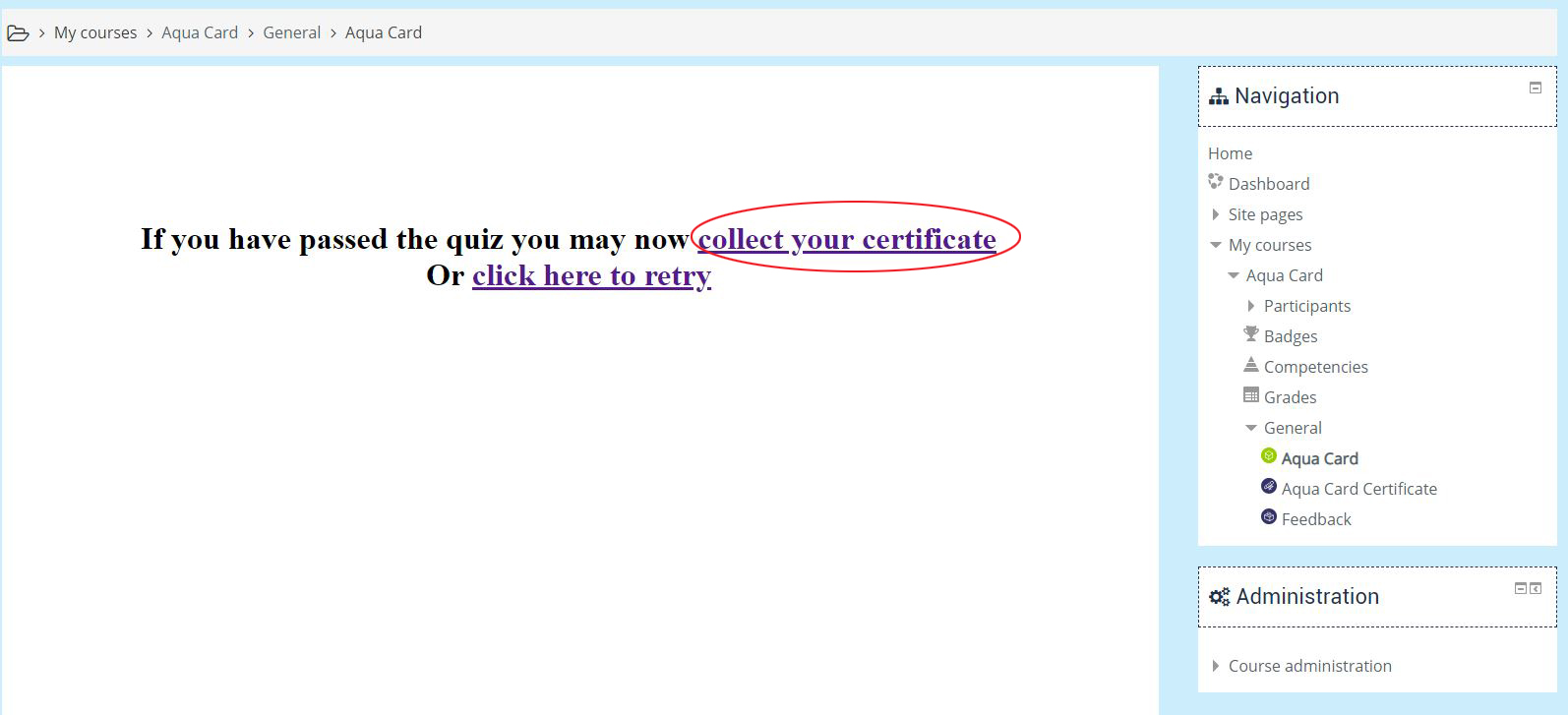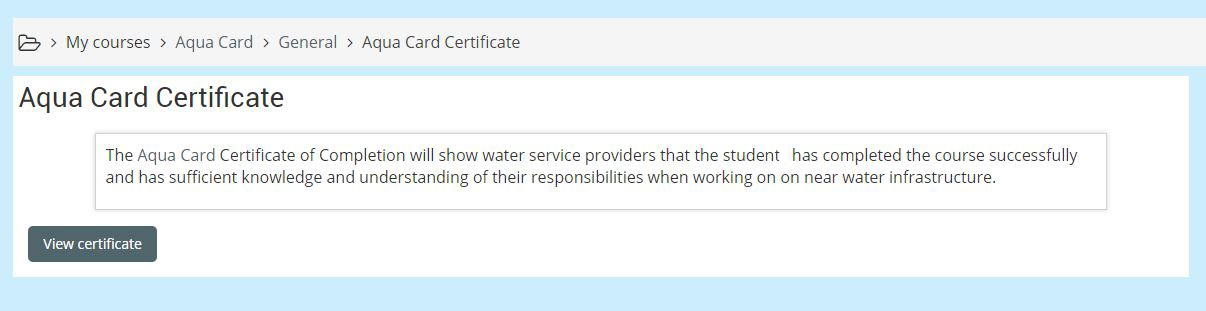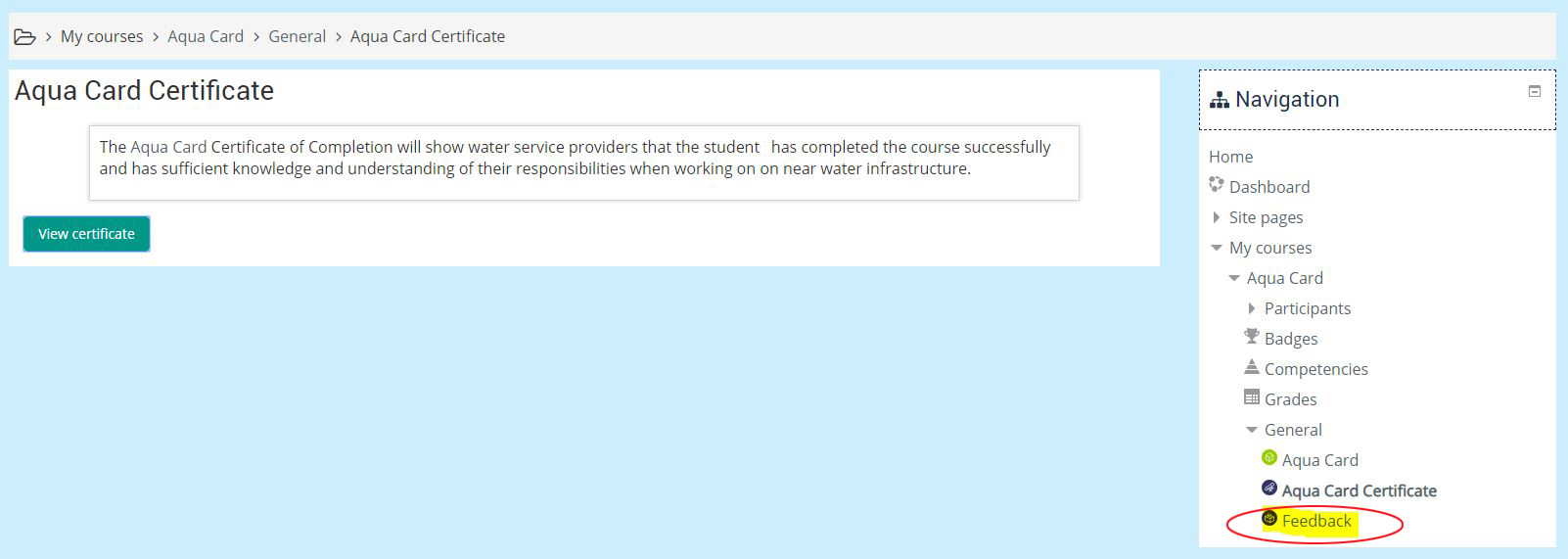No items found.
Please follow the detailed instructions to register and complete the Aqua Card online training course at www.watertraining.com.au. We find it works best using Google Chrome and enabling Cookies.
1. On the home page, click the Create Account button.
2. Complete your details on the form. You will be asked to create a password - the password must have at least 8 characters, at least 1 digit(s), at least 1 lower case letter(s), at least 1 upper case letter(s), at least 1 non-alphanumeric character(s) such as as *, -, or #. Please ensure you add the Organisation name in the Other Fields section.
3. You will receive an email to confirm your email address. Please click on the link which will take you back to the watertraining website.
4. Click continue
5. Click on the Aqua Card image
6. Pay via Paypal - qldwater and Water Skills Partnership members can access the course at no charge by entering the Enrolment Key at the bottom of the screen.
7. Click Aqua Card
8. Click Enter
9. Complete the course by stepping through the slides clicking on the Back or Next buttons to navigate. There are ten questions that need to be answered along the way.
10. Quiz pages have a blue Submit button in the bottom right corner. If you get the answer wrong, a message will prompt you to try again. When you get it right, click anywhere on the slide to continue.
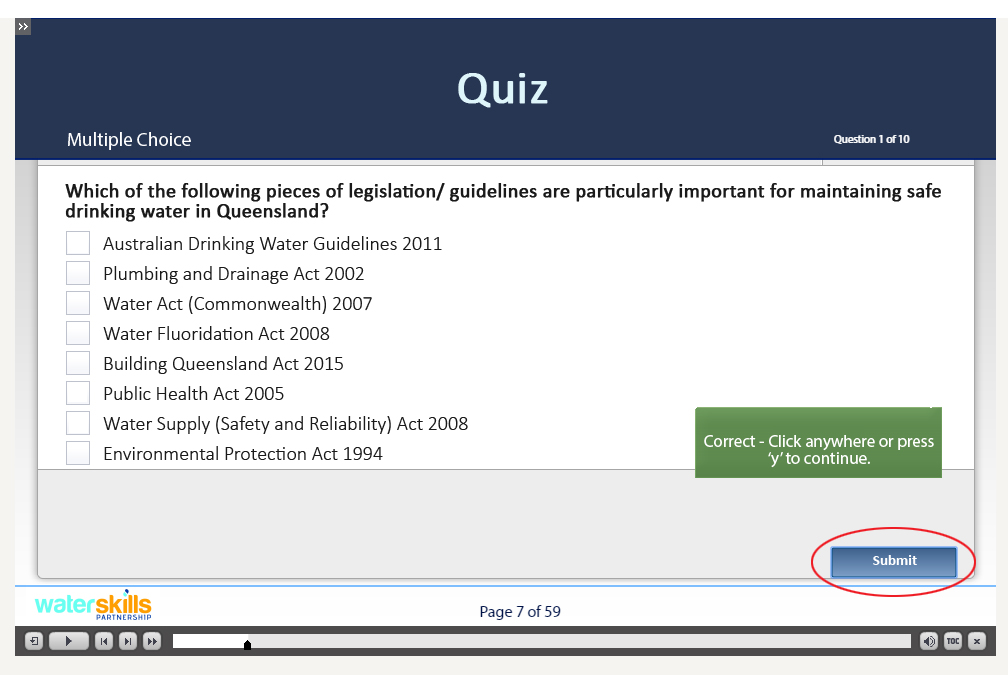
11. On completion of the course, click Continue or just select the Aqua Card Certificate in the navigation bar on the right hand side of the screen.
12. If you clicked "Continue", select "collect your certificate" on the next page.
13. Click the View Certificate button. Your certificate will download as a pdf and will also be emailed to you.
14. We rely on your feedback to improve this course - please select the Feedback option on the Navigation bar on the right.